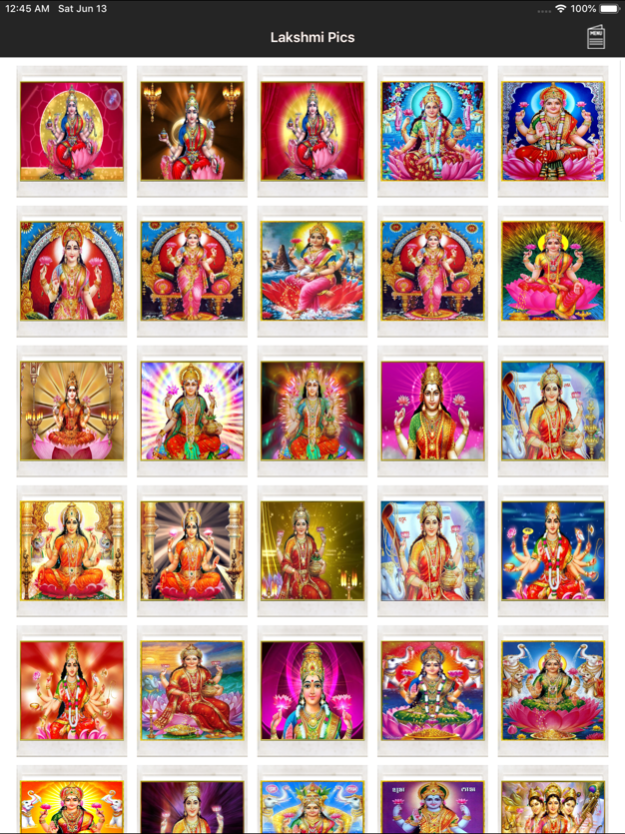Lakshmi Pics 2.0
Continue to app
Paid Version
Publisher Description
Devotional application, You can edit the goddess picture, Add filter effects & share and play around.
Lakshmi Pics is now at your fingerprints. Make smarten your iPhone and get an experience about Lord Lakshmi and its adventure with such high quality amazing Lord Lakshmi wallpapers which fits your iPhone,iPod Touch,iPad &iWatch including your MAC & Windows PC.
FEATURES:
*** Limitless collection, with more than 140 Ganesh Pictures!
*** Added New UI & supports all the iOS screens to keep everything crisp.
*** Added following features:
- Filter Tool
Empty Filter
Linear Filter
Vignette Filter
Instant Filter
Process Filter
Transfer Filter
Sepia Filter
Chrome Filter
Fade Filter
Curve Filter
Tonal Filter
Noir Filter
Mono Filter
Invert Filter
- Adjustment Tool
- Effect Tool
Effect Base
Spot Effect
Hue Effect
Highlight Shadow Effect
Bloom Effect
Gloom Effect
Posterize Effect
Pixellate Effect
- Blur Tool
- Rotate Tool
- Clipping Tool
- Resize Tool
- Tone Curve Tool
- Sticker Tool
- Text Tool
*** Best astonishing and comprehensible collection with high quality
***Very Easy navigation- swipe, zoom, and pinch.
*** Super Fast-loading.
*** Unlimited Download.
*** All images are stored in Local device for the most favorable performance of the wallpaper for iOS devices.
*** Select your favorite one & save it.
*** Add to contact and share it. *** Most of the images are in both portrait & landscape view which fits your iPhone,iPod Touch,iPad,iPad Mini including your MAC & Windows PC.
*** YOU DON'T PAY ANYTHING TO DOWNLOAD PICTURES.
**********
Steps to create Wallpaper in iOS devices as follows:
- Open Settings on your iPhone. Go to Settings, tap Wallpaper, then tap Choose a New Wallpaper.
- Choose an image. Choose an image from Dynamic, Stills, Live, or one of your photos.
- Move the image and choose a display option. Drag to move the image. ...
- Set the wallpaper and choose where you want it to show up.
**********
Steps to create Watch Face in iWatch as follows:
- Open Photos on iPhone
- Find the photo you’d like to use for a new watch face
- Tap the share button in the bottom left corner Apple Watch: How to set photo as watch face
- Swipe from right to left if needed to find and tap Create Watch Face
- Choose which type of face you’d like to create
- Customize the new photo watch face
- Tap Add toward the top of your screen
- Your new face should show up on your Watch right away
**********
● Useful, innovative and cute application developed by Kasinathan Technology.
Please send your valuable feedback or ideas that you would like to see in the app to following mail id : "kasinathantechnology@gmail.com".
Jun 13, 2020
Version 2.0
– Added New UI & supports all the iOS screens to keep everything crisp.
– Added following features:
FilterTool
EmptyFilter
LinearFilter
VignetteFilter
InstantFilter
ProcessFilter
TransferFilter
SepiaFilter
ChromeFilter
FadeFilter
CurveFilter
TonalFilter
NoirFilter
MonoFilter
InvertFilter
AdjustmentTool
EffectTool
EffectBase
SpotEffect
HueEffect
HighlightShadowEffect
BloomEffect
GloomEffect
PosterizeEffect
PixellateEffect
BlurTool
RotateTool
ClippingTool
ResizeTool
ToneCurveTool
StickerTool
TextTool
– Overall performance updates & optimizations
About Lakshmi Pics
Lakshmi Pics is a paid app for iOS published in the Screen Capture list of apps, part of Graphic Apps.
The company that develops Lakshmi Pics is Kasinathan Technology. The latest version released by its developer is 2.0.
To install Lakshmi Pics on your iOS device, just click the green Continue To App button above to start the installation process. The app is listed on our website since 2020-06-13 and was downloaded 122 times. We have already checked if the download link is safe, however for your own protection we recommend that you scan the downloaded app with your antivirus. Your antivirus may detect the Lakshmi Pics as malware if the download link is broken.
How to install Lakshmi Pics on your iOS device:
- Click on the Continue To App button on our website. This will redirect you to the App Store.
- Once the Lakshmi Pics is shown in the iTunes listing of your iOS device, you can start its download and installation. Tap on the GET button to the right of the app to start downloading it.
- If you are not logged-in the iOS appstore app, you'll be prompted for your your Apple ID and/or password.
- After Lakshmi Pics is downloaded, you'll see an INSTALL button to the right. Tap on it to start the actual installation of the iOS app.
- Once installation is finished you can tap on the OPEN button to start it. Its icon will also be added to your device home screen.